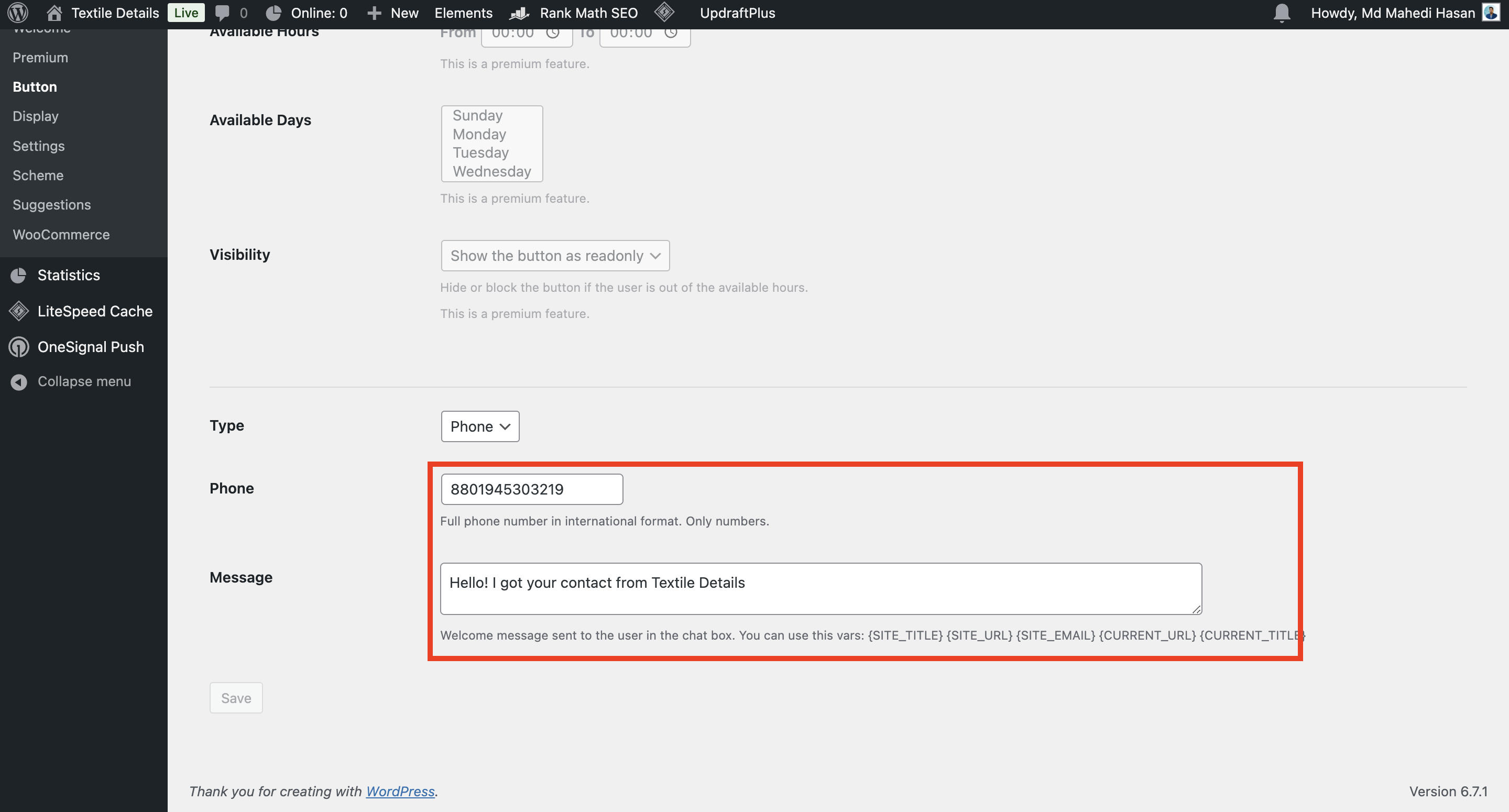You can add what’s app chatting feature without paying anything but installing a simple plugin named Social Chat Plugin. There are other plugin as well mentioned in the last.
Table of Contents
Social Chat Plugin
The Social Chat Plugin is a simple yet powerful plugin for adding WhatsApp functionality to WordPress websites. With over 200,000+ Active Installations active installations, it’s a favorite for online businesses looking to improve communication.
Key Features
- Easy setup with no coding required.
- Customizable WhatsApp chat buttons.
- Ability to add multiple agents or departments.
- Analytics to track customer engagement.
Step-by-Step Guide to Install WhatsApp to WooCommerce
1. Install and Activate the Plugin
- Log in to your WordPress dashboard.
- Go to Plugins > Add New.
- Search for “Social Chat.”
- Click Install Now and then Activate.
2. Configure Basic Settings
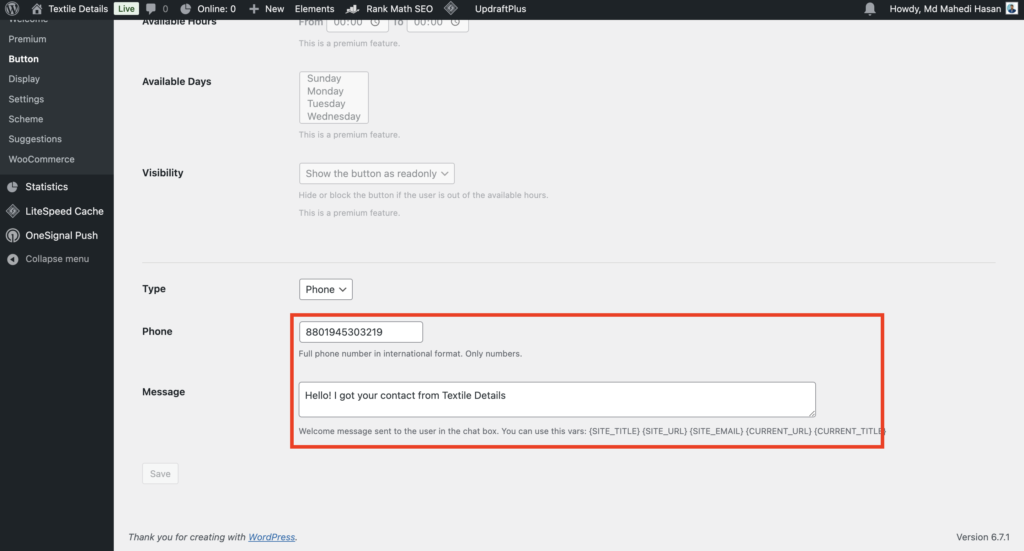
- Navigate to Settings > Social Chat in the dashboard.
- Enter your WhatsApp number in the international format (e.g., +1 234 567 8900). [Follow the Screenshot]
- Set up a default welcome message. Example: “Hi! How can we assist you today?”
You can use this vars: {SITE_TITLE} {SITE_URL} {SITE_EMAIL} {CURRENT_URL} {CURRENT_TITLE}
Dynamic Variables
You can use dynamic variables to personalize messages:
- {SITE_TITLE}: Adds your website name.
- {SITE_URL}: Includes the website URL.
- {CURRENT_TITLE}: Displays the current page title.
- {CURRENT_URL}: Shows the current page URL.
WooCommerce WhatsApp Integration
Version 6.0.1 introduced WooCommerce-specific features, allowing businesses to add a WhatsApp button directly to product pages.
Placement options include:
- Before or after the “Add to Cart” form or button.
- After the “Additional Information” section.
3. Customize the WhatsApp Button
- Choose where you want the button to appear (e.g., bottom right corner).
- Pick a color that matches your website’s theme.
- Add your store logo or an agent’s photo for a personalized touch.
4. Add Multiple Agents (Optional)
- Use the Agents tab to include team members.
- Assign each agent a unique name and WhatsApp number.
- Set specific availability hours to ensure prompt replies.
5. Test the Integration
- Open your website in an incognito browser.
- Click the WhatsApp button and send a test message.
- Verify that the message appears in your WhatsApp inbox.
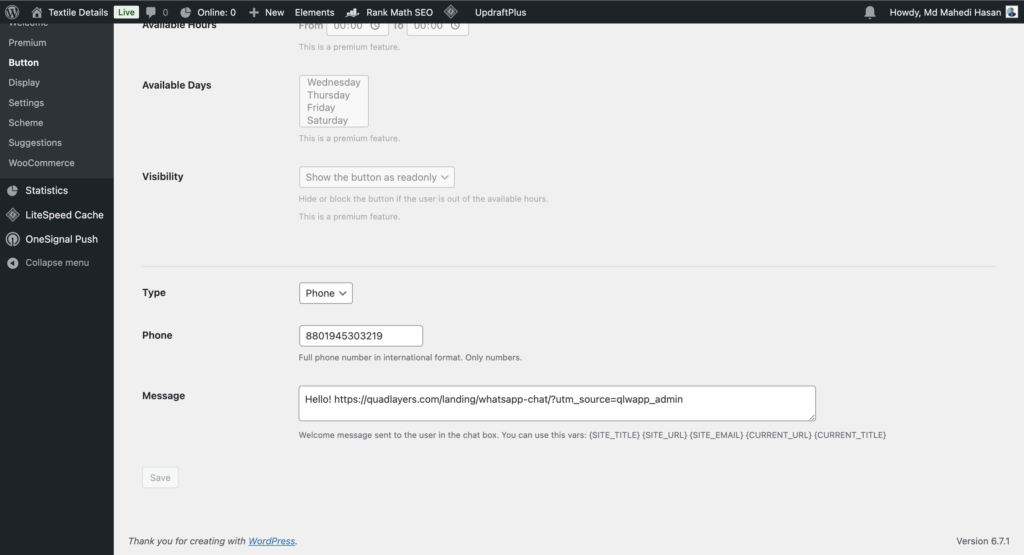
Benefits of Using WhatsApp on WooCommerce
1. Real-Time Communication
Customers no longer need to wait hours for an email response. WhatsApp offers instant interaction, solving queries faster.
2. Increased Conversions
Studies show that 79% of customers prefer live chat over other support methods. A quick chat often leads to faster purchasing decisions.
3. Enhanced Customer Trust
Being available on a familiar platform like WhatsApp builds trust. Customers feel more confident when they know help is just a message away.
4. Mobile-Friendly Experience
Over 90% of WhatsApp users access it via mobile devices, making it the perfect tool for connecting with on-the-go shoppers.
Alternatives to WordPress WhatsApp Plugins
If the Social Chat Plugin doesn’t fully meet your needs, there are several excellent alternatives for integrating WhatsApp into your WordPress website. Each comes with unique features to cater to different use cases. Here’s a list of the best alternatives:
1. Click to Chat
Click to Chat is a popular WordPress plugin designed to enable WhatsApp integration with minimal effort. It supports multiple WhatsApp numbers and offers various customization options.
Key Features
- Add pre-filled messages to start conversations.
- Display WhatsApp buttons using shortcodes.
- Integrate with Google Analytics to track chat clicks.
- Compatible with WooCommerce for product-specific queries.
Ideal For
Businesses looking for an easy-to-use solution with tracking capabilities.
2. WhatsApp Contact Chat
This plugin focuses on providing a customizable chat interface for users to connect via WhatsApp. It’s perfect for businesses that want a visually appealing and functional chat option.
Key Features
- Multiple agent support.
- Customizable chatbox design.
- Add operating hours and offline messages.
- Supports integration with both WhatsApp and WhatsApp Business.
Ideal For
Brands that value design and multi-agent functionality.
3. WP Social Chat by QuadLayers
Formerly known as WhatsApp Chat by QuadLayers, this plugin offers advanced customization options and seamless WhatsApp integration.
Key Features
- Add multiple WhatsApp accounts for teams or departments.
- Dynamic chat widgets based on user behavior.
- WooCommerce integration for product pages.
- Pre-set welcome messages to engage users.
Ideal For
Businesses that require team collaboration through WhatsApp.
4. WP WhatsApp Button
A lightweight and straightforward plugin to add a WhatsApp button to your WordPress site. It doesn’t offer as many features but excels at simplicity.
Key Features
- Customizable button design and placement.
- Display buttons on specific posts, pages, or categories.
- Pre-filled message options for faster communication.
Ideal For
Small businesses or bloggers seeking a minimalist solution.
5. Chaty
Chaty is an all-in-one chat plugin that supports WhatsApp and other messaging platforms like Facebook Messenger, Telegram, and more.
Key Features
- Multi-channel support (WhatsApp, Messenger, Telegram, etc.).
- Customizable chat icons and behavior.
- Display options based on user devices (mobile or desktop).
- Analytics integration for performance tracking.
Ideal For
Businesses that want to offer multiple chat options beyond WhatsApp.
6. WhatsApp Chat WP
A highly functional plugin that focuses on providing a reliable WhatsApp chat option. It’s great for businesses that need flexibility and user-focused features.
Key Features
- Customizable WhatsApp button and pop-up chat window.
- Multiple agent support with specific working hours.
- Automatic user redirection to WhatsApp based on the device.
- WooCommerce product-specific queries.
Ideal For
E-commerce stores needing targeted WooCommerce integration.
7. Tidio
Tidio is a comprehensive live chat plugin that integrates WhatsApp as part of its multi-channel support. It combines live chat, email, and WhatsApp into one platform.
Key Features
- Multi-platform chat management, including WhatsApp.
- AI-powered chatbots for automated responses.
- Detailed analytics and user behavior tracking.
- Fully customizable chat widgets.
Ideal For
Businesses looking for a more advanced, multi-channel communication tool.
8. JivoChat
JivoChat is a robust communication plugin that supports WhatsApp integration. It allows you to manage customer interactions from a single dashboard.
Key Features
- Connect WhatsApp and other messaging platforms.
- Real-time chat monitoring and analytics.
- Multi-agent support with role-based access.
- Integrates seamlessly with WordPress and WooCommerce.
Ideal For
Businesses that need a centralized platform for multi-agent communication.
Comparison Table
| Plugin Name | Best For | WooCommerce Support | Multi-Agent Support | Price |
|---|---|---|---|---|
| Click to Chat | Easy setup with tracking | Yes | No | Free/Premium |
| WhatsApp Contact Chat | Custom chatboxes | No | Yes | Free/Premium |
| WP Social Chat | Team collaboration | Yes | Yes | Free/Premium |
| WP WhatsApp Button | Simplicity | No | No | Free |
| Chaty | Multi-channel messaging | No | Yes | Free/Premium |
| WhatsApp Chat WP | WooCommerce integration | Yes | Yes | Premium |
| Tidio | Advanced multi-channel | Yes | Yes | Free/Premium |
| JivoChat | Centralized communication | Yes | Yes | Premium |